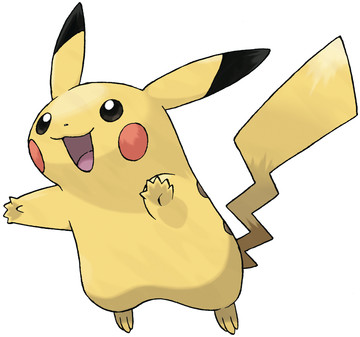Post by Admin on Jan 17, 2021 16:43:12 GMT
Random Pokemon Encounters
While posting on any wild area board (including routes), you may find a random-event pop up containing either a berry or a wild Pokemon. (See items for more information on berries.)
When you receive a popup with a wild Pokemon, congratulations -- you have caught that Pokemon; no need to throw a Pokeball. What you must do, however, is redeem that Pokemon in this topic to get an official statblock for it so that you can add it to your tracker.
Your Inventory
On each post in appropriate boards, you'll see an "Inventory Menu" beside the "quote" and "edit" buttons. When you randomly encounter a Pokemon (or a berry), it goes into this inventory. To see your current berries and not-yet-redeemed Pokemon, click "View My Bag." You can also view the contents of your inventory on your profile.
Redeeming a Pokemon
To redeem a Pokemon you've caught, first make a post on this thread with the following form:
You may redeem multiple Pokemon in a single post; just include multiple species.
Once you've made your post, you must go to the "Inventory Menu" on that post, select "Use Item," and click on the Pokemon you wish to redeem. If you are redeeming multiple Pokemon on a single post, you will have to do this again for each Pokemon you wish to redeem.
Be careful about using the correct item on the correct post, as the Pokemon will vanish from your inventory once it is "used."
Once you've attached the Pokemon to the post as described previously, mods will generate a statblock for each Pokemon you've redeemed. Please add these statblocks to your tracker. Be sure to make a new post on your tracker for each separate Pokemon, even if you redeem them all in the same post.
I'd like to redeem a Pokemon!
Pokemon species:
You may redeem multiple Pokemon in a single post; just include multiple species.
Once you've made your post, you must go to the "Inventory Menu" on that post, select "Use Item," and click on the Pokemon you wish to redeem. If you are redeeming multiple Pokemon on a single post, you will have to do this again for each Pokemon you wish to redeem.
Be careful about using the correct item on the correct post, as the Pokemon will vanish from your inventory once it is "used."
Once you've attached the Pokemon to the post as described previously, mods will generate a statblock for each Pokemon you've redeemed. Please add these statblocks to your tracker. Be sure to make a new post on your tracker for each separate Pokemon, even if you redeem them all in the same post.
Your Redeemed Pokemon
All random encounter Pokemon are stage 1 and begin at level 1.
When you redeem a Pokemon, mods will roll for its gender based on the gender ratios in its Pokedex entry.
When you redeem a Pokemon, mods will roll for its gender based on the gender ratios in its Pokedex entry.